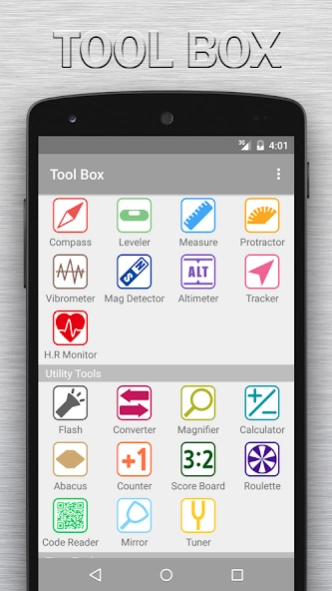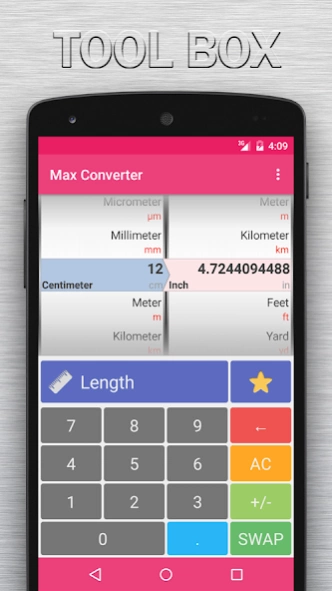Tool Box 1.9.1
Paid Version
Publisher Description
Tool Box - ToolBox has everything just you want.
It is a tool package application that implements tools useful in daily life using the hardware and sensors of the handset.
The toolbox consists of a total of 27 essential tools, and each tool is not only composed of features that can be placed anywhere, but you can also download each tool separately.
Tool composition and features
- Compass : 5 design modes (true north, magnetic north can be measured)
- Leveler : Measure both horizontally and vertically
- Measure : Provides various measuring methods for each measuring range.
- Protractor : Provides various measurement methods for each measurement method.
- Vibration meter : X, Y, Z vibration values can be measured
- Mag Detector : magnetic field strength measurement, metal detection function
- Altimeter : Measure current altitude using GPS
- Tracker : Record and save route using GPS
- H.R monitor : Heart rate measurement and record management
- Decibel Meter : Measures the loudness of the surrounding sound
- Illuminometer : measure the brightness of the surroundings
- Flash : Use of screen and external flash
- Unit Converter : Conversion of various units and exchange rates
- Magnifying : Magnifying glass using digital zoom
- Calculator : Easy-to-use general calculator
- Abacus : faithfully implements the function of the abacus
- Counter : Provides list saving function
- Score Board : Scoring tool for various sports
- Roulette : You can use photos, images and handwriting
- Code Reader : 1D barcode, QR code, data matrix recognition possible
- Mirror : Mirror using front camera
- Tuner : Used to tune instruments such as guitar and ukulele
- Color Picker : Display color information of image pixels
- Screen Splitter : Create screen split shortcut icon
- Stopwatch : Lap time list file saved
- Timer : Multitasking support
- Metronome : Various accent functions
No more wandering the market for the tools you need.
About Tool Box
Tool Box is a paid app for Android published in the System Maintenance list of apps, part of System Utilities.
The company that develops Tool Box is MAXCOM. The latest version released by its developer is 1.9.1. This app was rated by 2 users of our site and has an average rating of 4.0.
To install Tool Box on your Android device, just click the green Continue To App button above to start the installation process. The app is listed on our website since 2024-03-12 and was downloaded 66 times. We have already checked if the download link is safe, however for your own protection we recommend that you scan the downloaded app with your antivirus. Your antivirus may detect the Tool Box as malware as malware if the download link to maxcom.toolbox is broken.
How to install Tool Box on your Android device:
- Click on the Continue To App button on our website. This will redirect you to Google Play.
- Once the Tool Box is shown in the Google Play listing of your Android device, you can start its download and installation. Tap on the Install button located below the search bar and to the right of the app icon.
- A pop-up window with the permissions required by Tool Box will be shown. Click on Accept to continue the process.
- Tool Box will be downloaded onto your device, displaying a progress. Once the download completes, the installation will start and you'll get a notification after the installation is finished.